Fast and Affordable Rendering in No Time
Enscape accelerates your workflows thanks to a real-time link and super-fast rendering times. Render in seconds, not hours.

Real-time rendering plugin for Revit and other 3D CAD software
Enscape accelerates your workflows thanks to a real-time link and super-fast rendering times. Render in seconds, not hours.
With Enscape, you can easily share your visualised plans with your project team and other parties without them having to download separate software.
Whether interiors, exteriors, landscapes or other environment, Enscape quickly and reliably produces the renderings from any environment. Add objects, materials and texture directly from the content library and see the result as you work.
If you can dream it, Enscape can render it. Whether interiors, exteriors, landscapes, airports, hotels or country houses, Enscape quickly and reliably produces the renderings from any environment. The images below are from real-life Enscape users, generated within seconds out of the CAD planning environment.
In seconds, Enscape transforms your CAD data into a dynamic 3D model, navigable in real-time, allowing you to instantly communicate your design intent to your client. Enscape links to your CAD application, so you can experience every change you make, the moment you make it.
Enscape integrates seamlessly into your design application. One click starts Enscape; you are just seconds away from walking through your fully rendered project – no uploading to the cloud or exporting to a separate program. Any changes you make in your CAD application are instantly visible in Enscape.
Join our upcoming webinar, where we will be discussing the new features in AutoCAD 2024 and how collaboration tools and workflows can help you and your team stay connected to your CAD drawings wherever you go.
If you are like most AutoCAD users, you are under constant pressure to get your drawings out at the end of the week. There's little time to explore the software. But you also know that you are improvising and cutting corners to complete tasks. And yo ...
Our Senior Application Specialist, Terry Dean reviews the key enhancements of AutoCAD 2022, looking at the Trace, Count and Shared Drawing new features.
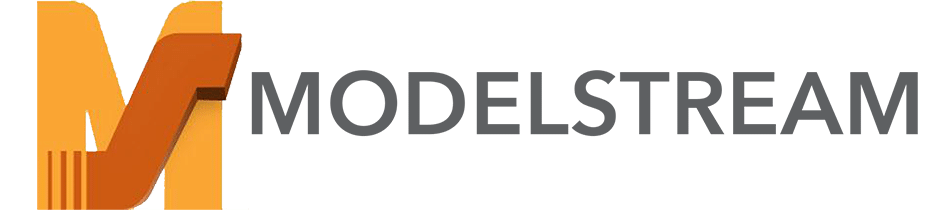
ModelStream enhances data consistency, accuracy and integrity between Revit and Maximo
Accelerate project documentation and optimise working methods with built-in standards for architects to enhance your BIM workflow.
3D measurement software to help control part quality and consistency using a wide range of inspection hardware.
While there is no particular function for creating 2D elevation views, there is a way to get very close to the desired result.
Simply fly to a high position above your project, and, while looking down, adjust your field of view in the General Enscape settings to the left. This way, you can achieve an almost parallel view easily.
There is an Enscape for BricsCAD integration, but it was implemented by BricsCAD directly. That means if you want to buy a license for it, or need support for it, you will need to get in touch with BricsCAD.
Unfortunately, executable standalones can only be exported and run on Windows operating systems. The .EXE file type is not supported by Apple.
On a Mac, you have the option to export a web standalone, or a 360° panorama, both of which can be viewed in a web browser on a Mac.
You can now share your feedback regarding features or assets directly with our product management team here. Simply click the "Submit Idea" button at the top right, and enter your feature request/asset request there.
Since our 3.0 version, the Capturing options are now located within the Enscape window, not in your CAD program. You will only see the single Enscape toolbar in Rhino/SketchUp; when you start Enscape, you will see the toolbar on the top left of the window.
Get AutoCAD documentation, tutorials, downloads and support.
